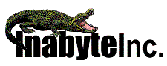Products
InaAuthenticate
InaAuthenticate.Net
InaCalcStd
(Free)
InaCalcPro
InaCalc.Net
InaCardCheck
InaCardCheck.Net
InaClock
InaClockCtrl
InaClockCtrl.Net
InaCryptCompress.Net
InaEmailCheck
InaEmailCheck.Net
InaEmailSend
InaFileConverter
InaGrid
InaSysTray
InaUploadFile
InaXplorer
XComp (Free)
Press Releases
.Net
InaAuthenticate
InaCalc
InaCardCheck
InaClock
InaEmailCheck
InaEmailSend
InaGrid
InaUploadFile
InaAuthenticate Frequently Asked Questions (FAQ)
How do I contact Inabyte
Inc.?
What’s in the
evaluation version?
What does the control do?
Why does the setup install two files in the system
directory (InaAuth.dll and InaAuth.exe)?
How do I create the control in an application?
How do I validate a user?
Can I validate if a user is in a group?
Can I get a list of all the groups a user belongs to?
What kind of licensing agreement do I need to distribute the control?
What kind of licensing agreement do I need to run the control on a web server?
What’s in the evaluation version?
The evaluation version is a full version of the product that expires 30 days after installation.
What does the control do?
The control can verify a user and the groups he belongs to within a domain.
(Back
to top)
Why does the setup install two files in the system directory (InaAuth.dll and InaAuth.exe)?
If you are deploying InaAuthenticate as an application (a VB application for example) InaAuth.dll is required (it is a self registering dll).
If you are deploying InaAuthenticate under Microsoft Internet Information Server (for use in an Active Server Page for example) InaAuth.exe and InaAuth.dll are required. Both these files are self registering. Please note that under Microsoft Internet Information Server InaAuthenticate runs as a service.
The interface is the same regardless of the platform it is running on.
How do I create the control in an application?
In Visual Basic:
To add the control to your project, select Project | References... Select InaAuthenticate from the list.
Dim obAuth As InaAuthenticate
Set obAuth = CreateObject("Inabyte.InaAuthenticate")
If obAuth Is Nothing Then
MsgBox "Evaluation Period Expired"
End If
In Visual C++:
To add the InaAuthenticate control to your project use the #import directive in stdafx.h.
#import "InaAuth.dll" no_namespace
Then use
IInaAuthenticatePtr pAuth;
hResult = pAuth.CreateInstance("Inabyte.InaAuthenticate");
if (hResult != S_OK)
AfxMessageBox(hResult == E_ACCESSDENIED ? "Evaluation Expired" : "Control not registered");
(Back
to top)
How do I validate a user?
Validating a user within a domain can be done in one simple call to the control:
Visual Basic
If Not obAuth.Check(txDomain, txUser, txPassword) Then
MsgBox "Invalid user!"
End If
Visual C++
bool bValid = pAuth->Check((LPCTSTR)csDomain, (LPCTSTR)csUser, (LPCTSTR)csPassword) != VARIANT_FALSE;
(Back
to top)
Can I validate if a user is in a group?
Yes. Use the InGroup method of the control:
Visual Basic
If Not obAuth.InGroup(txDomain, txUser, txGroup) Then
MsgBox "User not in group!"
End If
Visual C++
bool bValid = pAuth->InGroup((LPCTSTR)csDomain, (LPCTSTR)csUser, (LPCTSTR)csGroup) != VARIANT_FALSE;
(Back
to top)
Can I get a list of all the groups a user belongs to?
Yes. Use the Groups method of the control:
Visual Basic
Dim Group As Variant
For Each Group In obAuth.Groups(txDomain, txUser)
listboxGroups.AddItem Group
Next Group
Visual C++
_variant_t vGroup;
long lIndex;
long lUpperBound;
variant_t vValue = IInaUserGroupsPtr(pAuth)->Groups((LPCTSTR)csDomain, (LPCTSTR)csUser);
if (vValue.vt == (VT_ARRAY | VT_VARIANT) && SUCCEEDED(SafeArrayGetLBound(vValue.parray, 1, &lIndex)) && SUCCEEDED(SafeArrayGetUBound(vValue.parray, 1, &lUpperBound)))
{
for ( ; lIndex <= lUpperBound && SUCCEEDED(SafeArrayGetElement(vValue.parray, &lIndex, &vGroup)); ++lIndex)
{
m_listboxGroups.AddString((_bstr_t)vGroup);
vGroup.Clear();
}
}
(Back
to top)
What kind of licensing agreement do I need to distribute the control?
You are required to purchase a license in order to distribute applications that contain one or more InaAuthenticate controls. Without this license, the control is considered under evaluation.
If you are writing web applications then additional server licenses would also be required. See below.
What kind of licensing agreement do I need to run the control on a web server?
You are required to purchase a license in order to run InaAuthenticate on a web server. Without this license, the control is considered under evaluation. One license per server is required.
A developer license is a license that everyone pays regardless of subsequent deployment. A 3 man team means 3 licenses. If the product is subsequently deployed on a Server Node/PC for Client Server or on a Web Server Node/PC you need to buy a license per node. A 10 node web site with the component on 6 of the nodes requires 6 licenses to be purchased.
How do I contact Inabyte Inc.?
| By Phone | 415-898-7905 |
| By Fax | 415-898-1652 |
| By Email | support@inabyte.com |
| info@inabyte.com | |
| By Internet | http://www.inabyte.com/support.html |
| http://www.inabyte.com | |
| By US Mail | Inabyte Inc. |
| PO Box 728 | |
| Novato CA 94948-0728 | |
| USA |
Samples Provided
See what InaAuthenticate can do for you. Download InaAuthenticate and its samples (MFC, VB, J++ and ASP) and see it’s capabilities