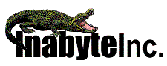Products
InaAuthenticate
InaAuthenticate.Net
InaCalcStd
(Free)
InaCalcPro
InaCalc.Net
InaCardCheck
InaCardCheck.Net
InaClock
InaClockCtrl
InaClockCtrl.Net
InaCryptCompress.Net
InaEmailCheck
InaEmailCheck.Net
InaEmailSend
InaFileConverter
InaGrid
InaSysTray
InaUploadFile
InaXplorer
XComp (Free)
Press Releases
.Net
InaAuthenticate
InaCalc
InaCardCheck
InaClock
InaEmailCheck
InaEmailSend
InaGrid
InaUploadFile
InaCardCheck Frequently Asked Questions (FAQ)
How do I contact Inabyte?
What’s in the
evaluation version of InaCardCheck?
What cards does the
InaCardCheck control support?
How do I
create an InaCardCheck control in an application?
How do I validate a credit card?
How is the date validated?
What
kind of licensing agreement do I need to distribute InaCardCheck control?
What do the error numbers mean?
What’s in the evaluation version of InaCardCheck?
The evaluation version of InaCardCheck only supports the card type Visa.
BEWARE, this may change to another card type in future releases.
What cards does the InaCardCheck control support?
| CardTypes | Prefix | Width | Method |
| American Express | 34 37 |
15 | Mod10 |
| BankCard | 56 | 16 | Mod10 |
| Diners Club
Carte Blanche |
300 to 305 36 38 |
14 | Mod10 |
| Discover | 6011 | 16 | Mod10 |
| EnRoute | 2014 2149 |
15 | |
| JCB | 3 | 16 | Mod10 |
| JCB | 2131 1800 |
15 | Mod10 |
| Master Card | 51 to 55 | 16 | Mod10 |
| Switch | 16 18 19 |
Mod10 | |
| Visa
Delta |
4 | 13 or 16 | Mod10 |
Supports the ECML standard specification (RFC2706).
How do I create an InaCardCheck control in an application?
In Visual Basic 5.0:
To add the InaCardCheck control to your project, select Project | References... Select InaCardCheck from the list.
Dim CheckObject As InaCardCheck
Set CheckObject = CreateObject("InaByte.InaCardCheck")
In Visual C++:
To add the InaCardCheck control to your project use the #import directive in stdafx.h.
VALID::IinaCardCheckPtr pCardCheck;
HRESULT hr = pCardCheck.CreateInstance(__uuidof(VALID::InaCardCheck));
if (FAILED(hr))
AfxMessageBox("Failed to create card check object!");
endif
How do I validate a credit card?
Validating a Credit Card can be done in one simple call to the InaCardCheck control:
Visual Basic
Dim valid As inaValidationErrors
valid = CheckObject.ValidateCreditCardDetails(CardNumber, CardType, Expiration)
If valid <> eErrorNone Then
MsgBox CheckObject(valid)
Else
MsgBox "Card Details Valid"
End If
Visual C++
VALID::inaValidationErrors eError;
CString csError;
eError = pCheck->ValidateCreditCardDetails((LPCTSTR)m_csCardNumber,
(LPCTSTR)m_csCardType, (LPCTSTR)m_csExpires);
if (eError != VALID::eErrorNone)
{
csError += "Credit Card: ";
csError += pCheck->GetErrorString(eError);
}
The card type parameter supports the ECML standard specification (RFC2706) where the 1st four characters of the card name may be used.
By default, the InaCardCheck control validates dates in MMYY format. The parameter must be 4 characters in length. Dates are expired before the current date and 20 Years from the current date.
What kind of licensing agreement do I need to distribute InaCardCheck control?
You are required to purchase a license in order to distribute applications that contain one or more InaCardCheck controls. Without this license, the InaCardCheck control is considered under evaluation.
What do the error numbers mean?
InaCardCheck provides an error number for each validation method that is called.
eErrorNone = 0 - Success
eErrorEmpty = 1
eErrorInvalid = 2
eErrorLength = 3
eErrorType = 4
eErrorData = 5
eErrorPrefix = 6
eErrorTypeLength = 7
eErrorCheck = 8
eErrorDateEmpty = 9
eErrorDateData = 10
eErrorDateLength = 11
eErrorDateInvalid = 12
eErrorDateExpired = 13
eErrorEval = 14 - you are checking against an evaluation version.
When InaCardCheck needs to validate data, it always checks for empty strings. If empty strings are allowed (in other words the credit card details are not mandatory) check for errors greater than 1.
How do I contact Inabyte Inc.?
| By Phone | 415-898-7905 |
| By Fax | 415-898-1652 |
| By Email | support@inabyte.com |
| info@inabyte.com | |
| By Internet | http://www.inabyte.com/support.html |
| http://www.inabyte.com | |
| By US Mail | Inabyte Inc. |
| PO Box 728 | |
| Novato CA 94948-0728 | |
| USA |
Samples Provided
See what InaCardCheck can do for you. Download InaCardCheck and its samples (MFC, VB, J++, ASP, HTM) and see it’s capabilities